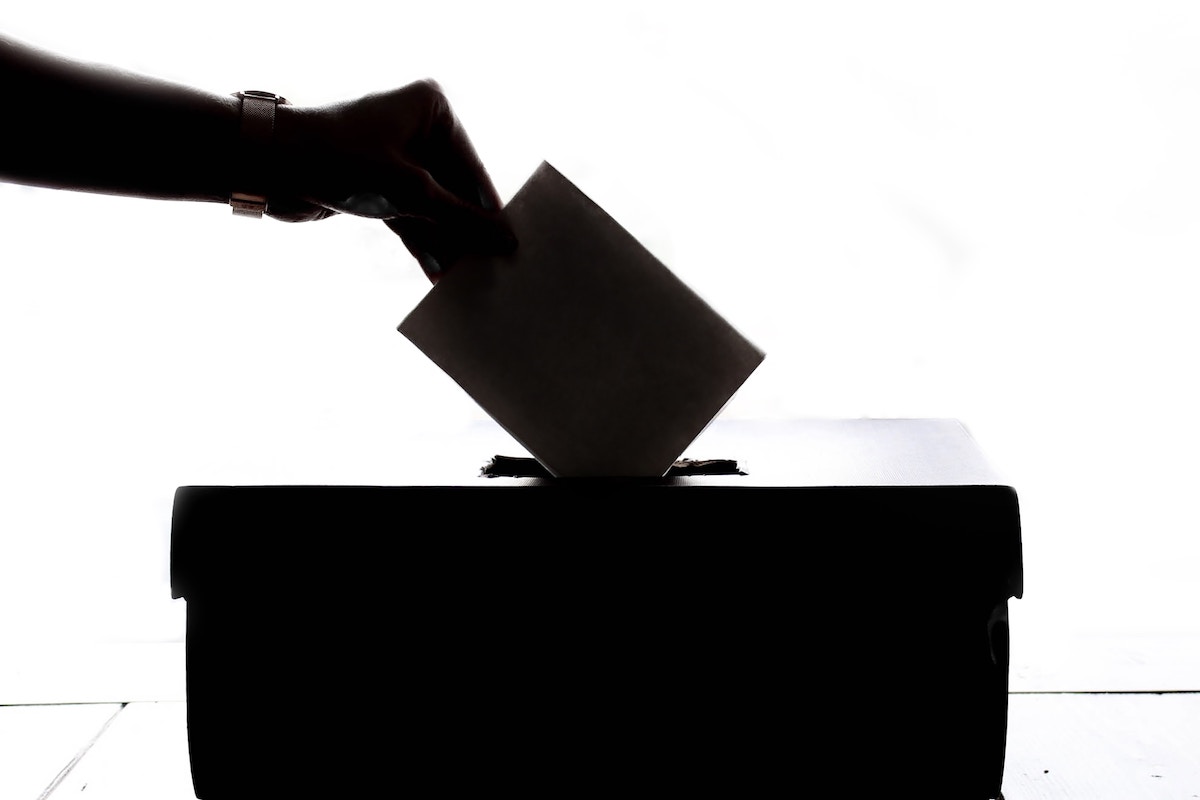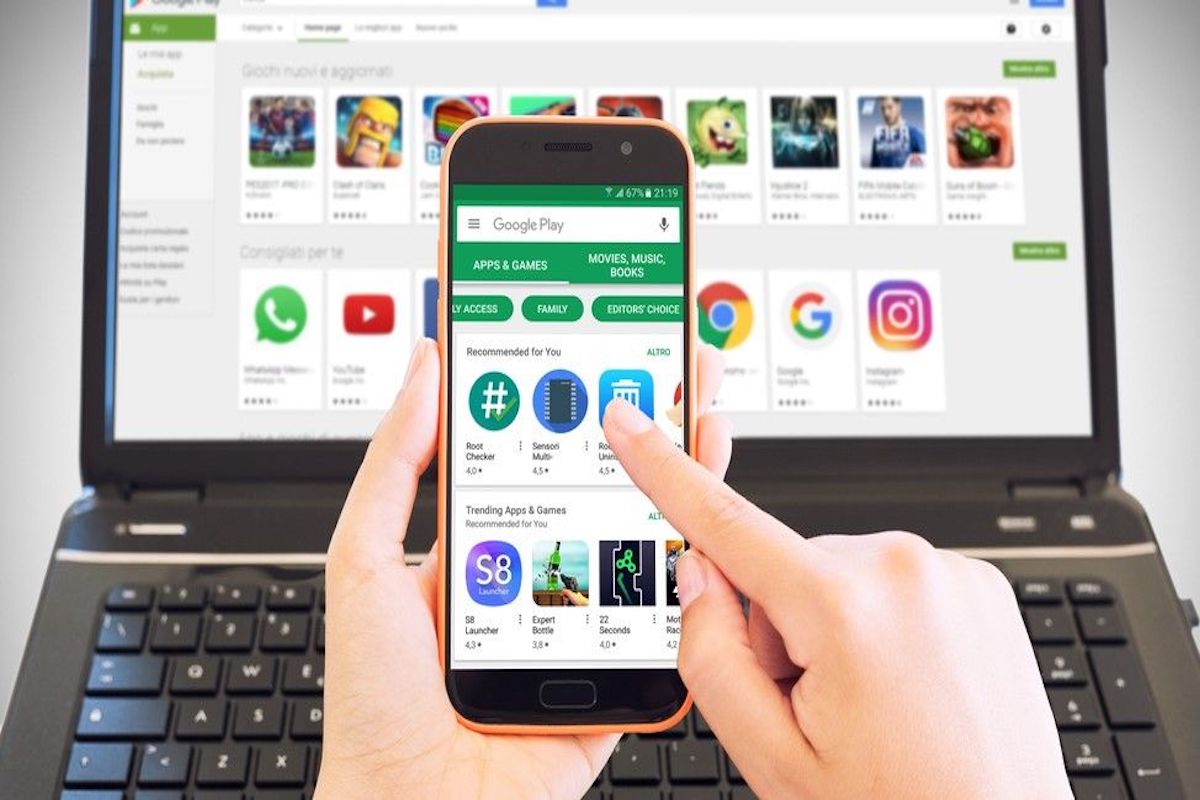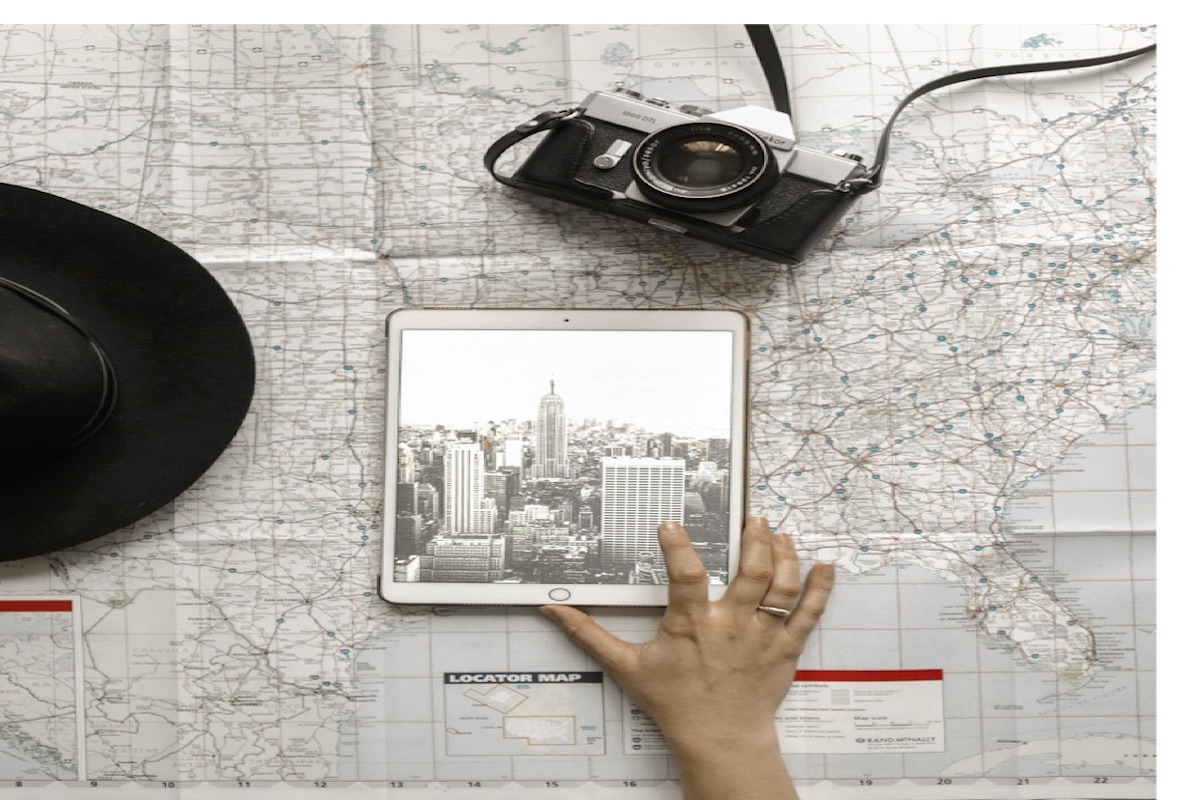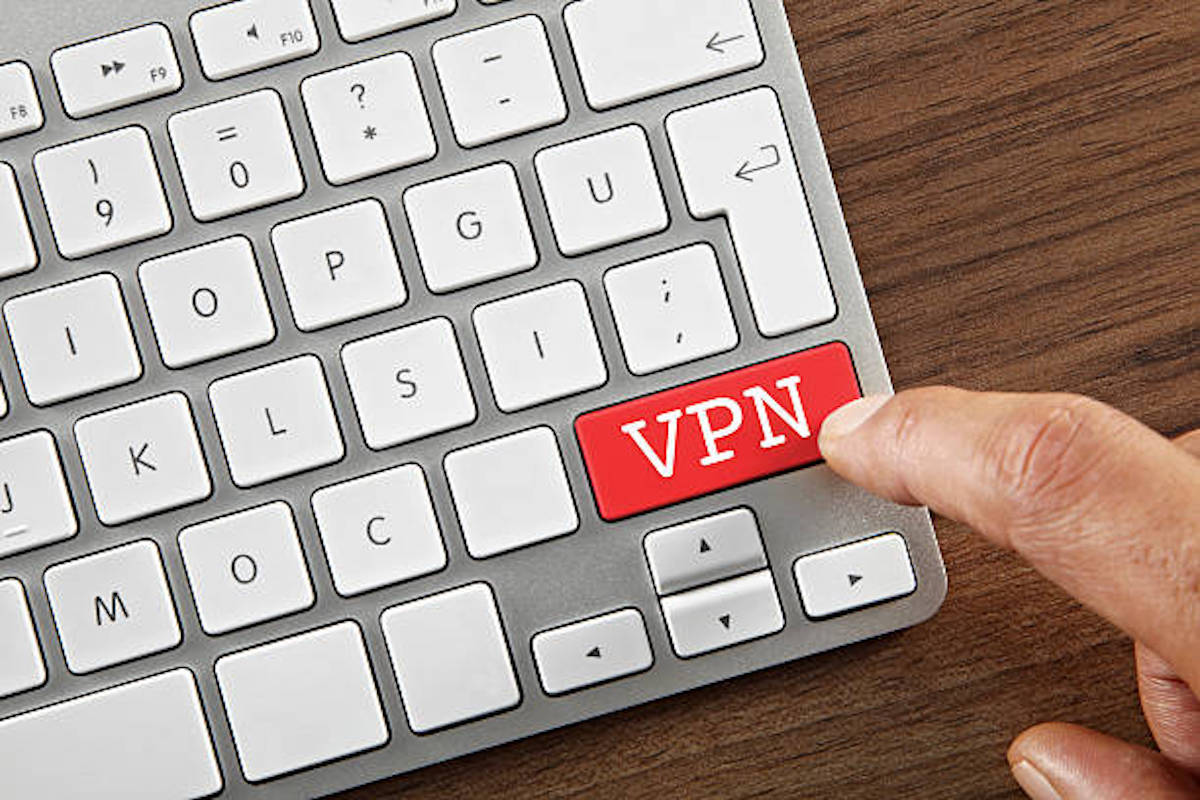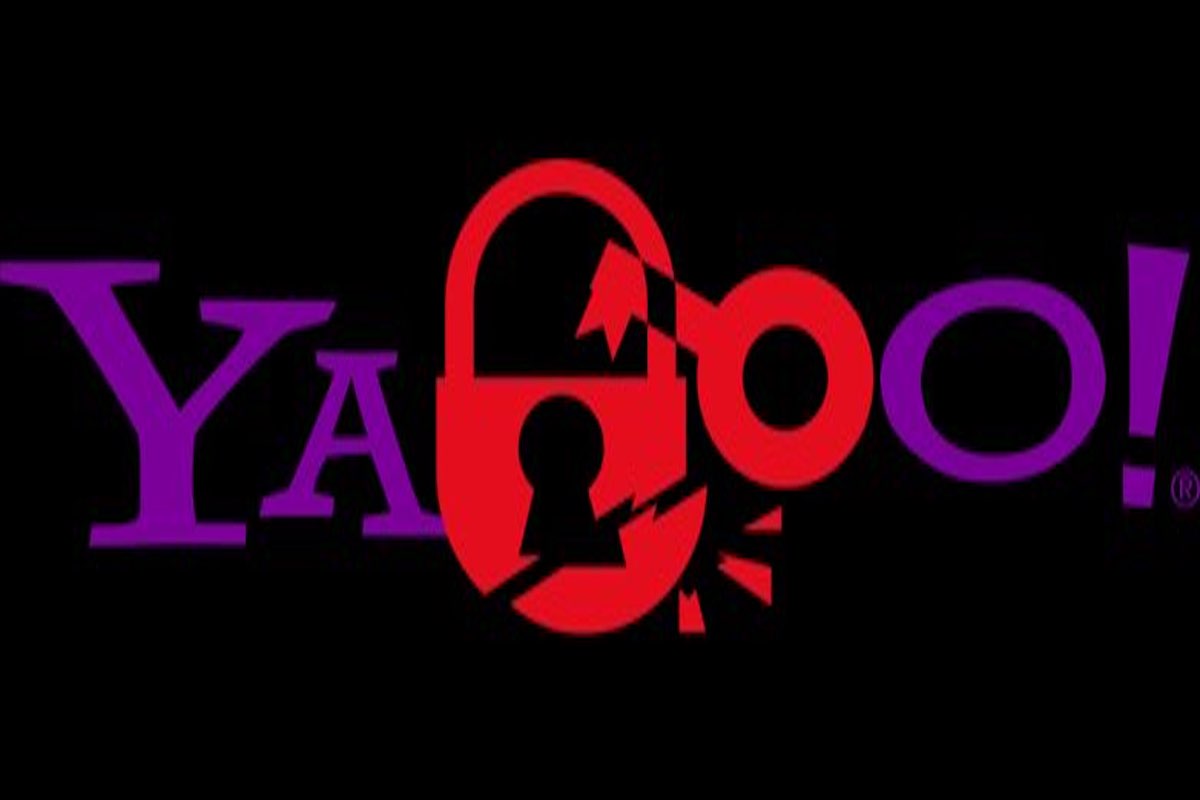If your newsfeed is anything like ours at Hidden24, then the internet feels like a pretty scary place to be right now.
If your newsfeed is anything like ours at Hidden24, then the internet feels like a pretty scary place to be right now. Day after day, there’s another breaking story about privacy scandals, data breaches or in the case of Facebook, yet another failure to properly protect user data, that may have resulted in your phone number being openly accessible to anybody wishing to find it.
But being privacy-savvy is no longer the preserve of the techy-elite. In fact, knowing how to manage your digital footprint and protect your personal data is essential knowledge that no-one dare be without in 2019.
Hidden 24’s Privacy Spotlight Series is here to help, with our top tips on ways to protect your personal data across the social media online giants including Facebook, Twitter, Instagram, Youtube & Google.
Starting out with Facebook, where CEO Mark Zuckerberg insists that the social network will be cleaning its act up, on the privacy front. But if like us, you’re tired of waiting for that day to come, there are some basic tweaks you can make to your privacy settings, putting you back in control of your personal information.
1 Make a start by managing your Privacy Settings
Long gone are the days, of ‘checking in’ to every last place you visit and openly tagging each snap uploaded from your summer vacation. But you may be surprised by just how much information these activities & more have built about you on Facebook footprint over the years.
The first simple step, to gain greater control of your privacy settings, is to ensure your posts can only be viewed by your friends, connections or followers – Not by the whole of cyberspace. It’s worthwhile remembering that on all social media channels, your settings default to ‘public’, so getting to know your privacy settings is a worthwhile investment of time.
Performing a Facebook Privacy check-up is available on the mobile app only. It allows you to adjust the privacy of posts, personal information and websites you access via Facebook. Using your smart-phone app, select; Privacy shortcut, see more privacy settings and adjust the settings to suit your preferences.
2 Get to grips with managing your Apps Websites
It’s super easy to connect to other apps and websites via Facebook. But did you know that each time you do, you’re agreeing to share information with those sites? Ranging from your friend’s list to other personal information found on your profile.
Getting to grips with the Apps & Websites section of your privacy settings will allow you to control the information these sites are able to access. Begin by pressing the ‘logged in using Facebook’ option, from the Apps & Websites section of your privacy settings, where you can scroll through, review, change and remove permissions granted to third-party sites.
You may want to remove permissions altogether or make some simple tweaks.
3 Take the time to manage your facial recognition settings
Facial recognition on Facebook, is, thankfully an opt-in setting. Which, it’s claimed by Facebook prevents anyone from impersonating you, in addition to making it easier for you to be tagged in pictures or video’s that you’re captured in.
This does mean, that when enabled, Facebook will auto-tag anything that the facial recognition software detects as being you. Great news, if you’re comfortable with being tagged without prior notice. But not so great if you prefer having greater control over your image.
If you have chosen to opt-in, but have changed your mind, you can tap face recognition from the privacy settings to opt-out again.
4 Download and delete any information you no longer want online
Perhaps you weren’t aware that you can download everything that you have ever posted or even likes on Facebook! So if you’ve decided that the social network is no longer for you, or you simply want to make a back up of pictures, or memories from the time you have been active. Then you can easily do so by visiting the settings menu and choosing which items you want to download.
Once selected, you can either select items you want to take a copy of. Or if the memories are more of the embarrassing variety, then you can opt to delete these altogether. Simply tap the item, followed by the activity log section, scroll through and select ‘delete’ from the menu.
If there’s a host of activity or images that you want to delete at once. Sadly, Facebook doesn’t currently offer a bulk delete option – But Facebook has stated they’re “working on this.”
5 Bringing it all together
Facebook continues to be an incredibly useful tool in connecting us, in our increasingly busy lives. Yet understandably, in this fast-paced information age, taking greater control of our data and online privacy is something that we should all take time to prioritise.
As ever, Hidden24’s mission to champion greater privacy online is continuing at pace. #stayhidden24.
It’s super easy to connect to other apps and websites via Facebook. But did you know that each time you do, you’re agreeing to share information with those sites? Ranging from your friend’s list to other personal information found on your profile.
MORE ARTICLES TO READ

Internet Security
Integrity – Nag, Nag, Nag!
The problem with integrity is that it is a bit abstract and difficult to grasp as a con...
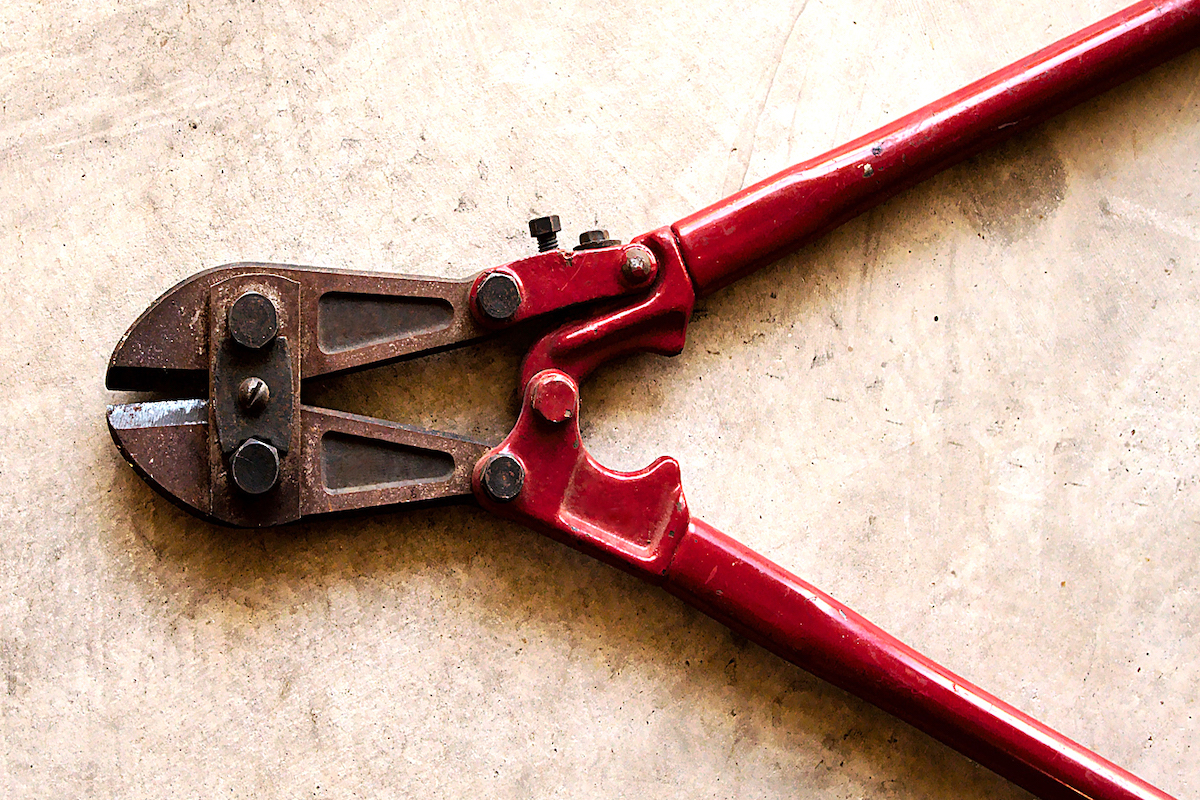
Hacks and Incidents
The Big Hacks that Shook the World
Hackers are international criminals. The Internet allows them to operate anywhere in th...
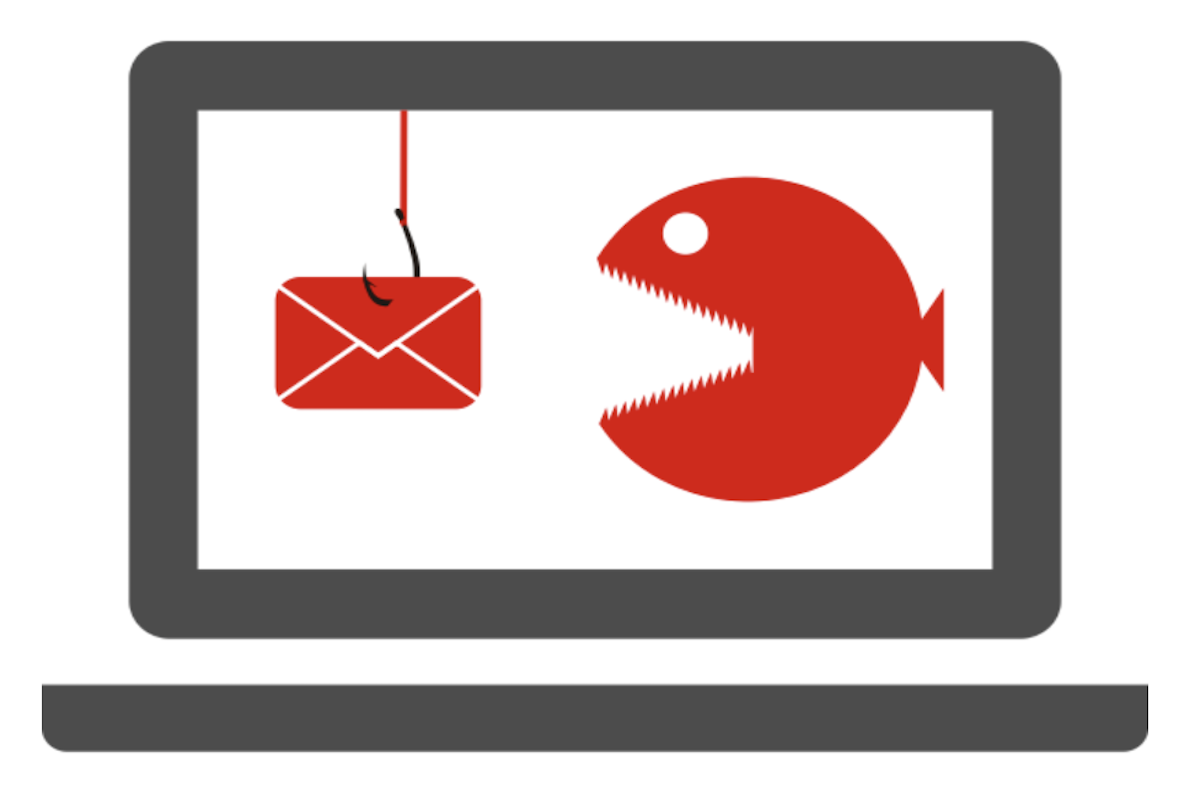
Internet Security
How to recognise phishing email
Do you think all the exciting emails that land in your inbox came from your friends or ...

Privacy
How to be invisible online
Taking just a few smart steps can aide your invisibility online and remember it’s impor...

VPN
Hidden24 top 10 rated in Tech Advisors VPN review
Tech Advisor's VPN review praised Hidden24’s simplicity of install, detailed graphical ...

VPN
VPN: The Ultimate Beginners Guide
VPNs are quite popular with everyone in today’s world. VPNs are quite popular with ever...