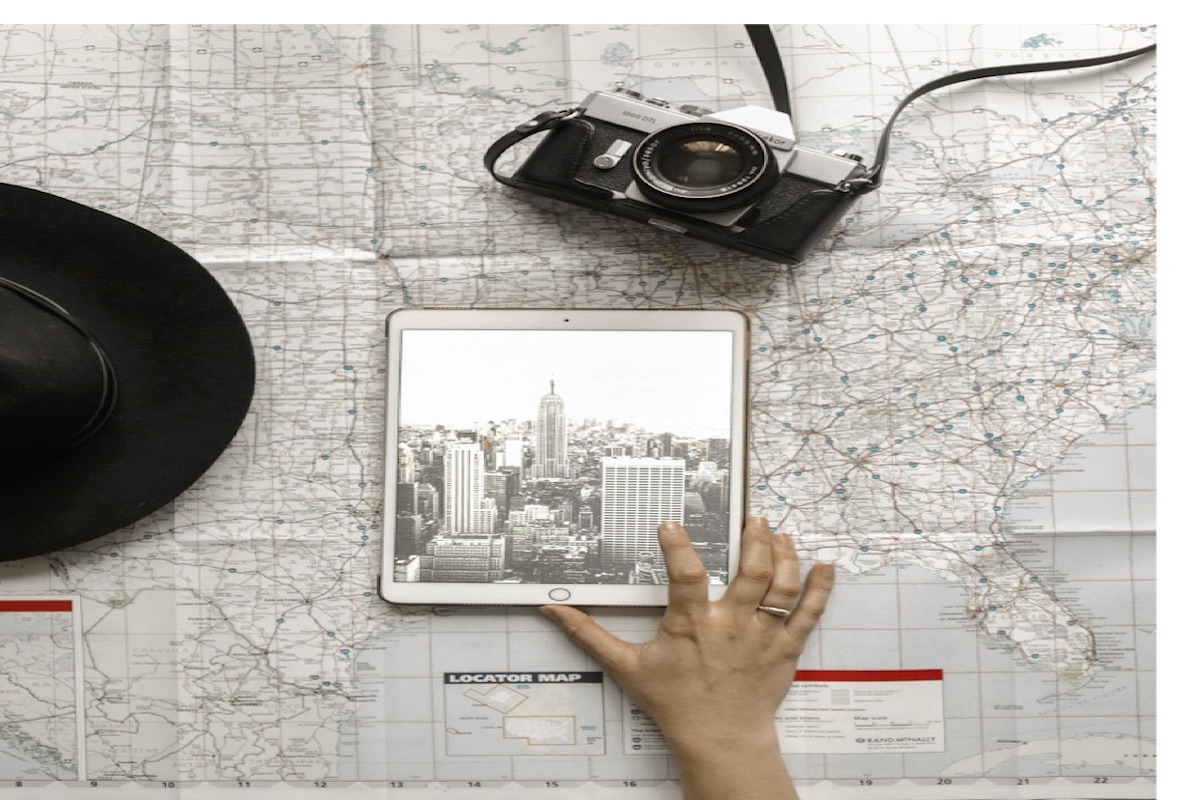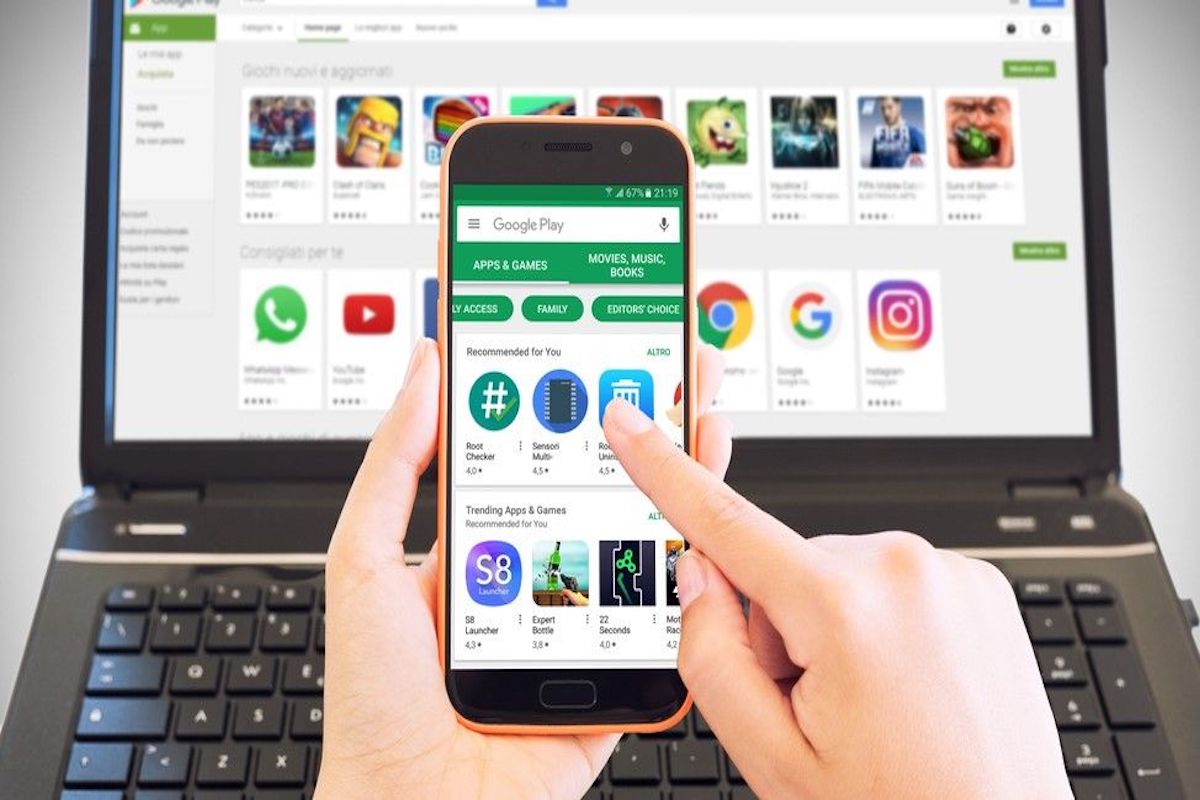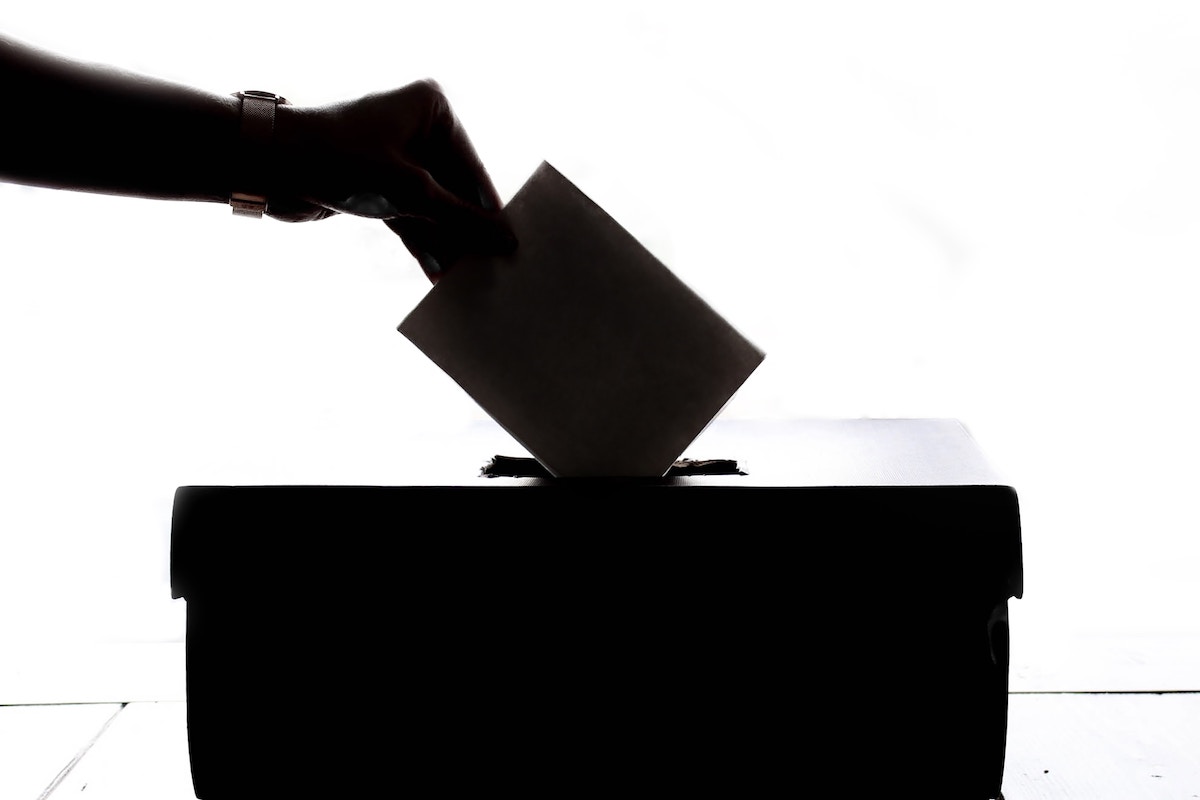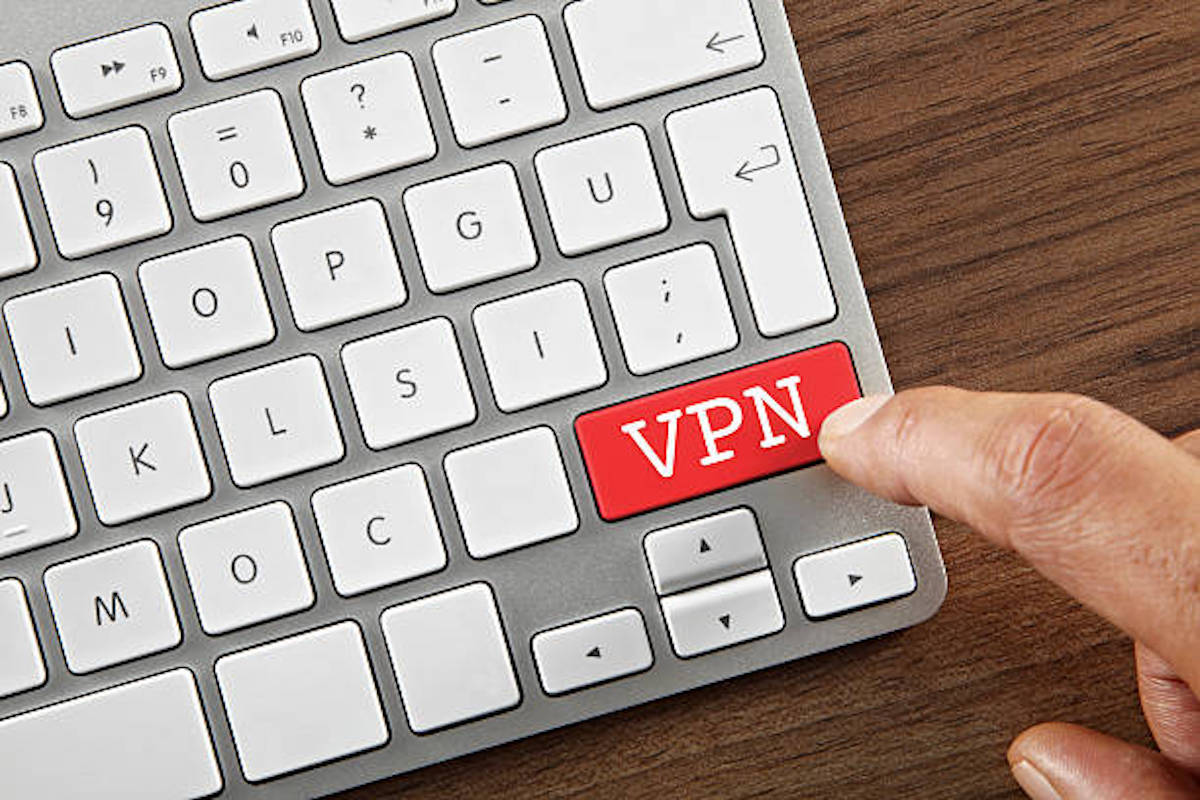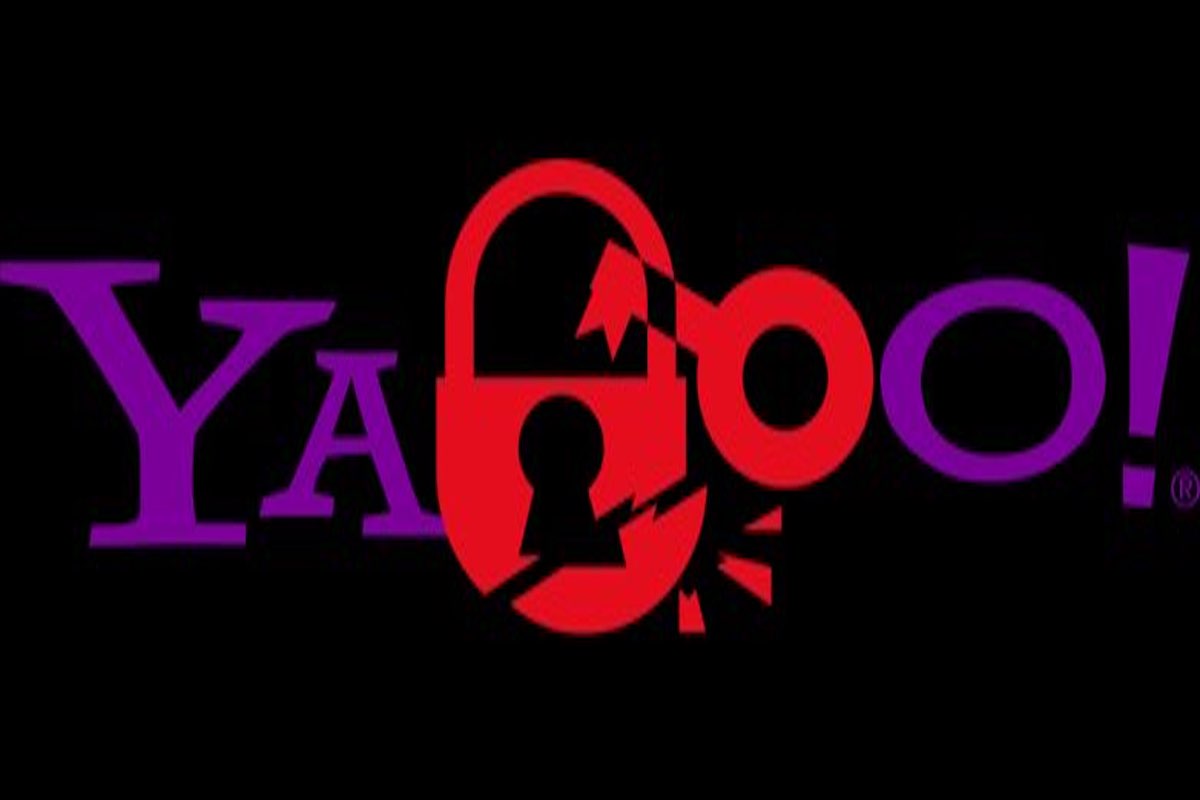Using the internet everywhere you go has become the norm’. So too has the ease of logging onto public wifi
Using the internet everywhere you go has become the norm’. So too has the ease of logging onto public wifi, which is often freely available no matter the setting. From taking the tube to popping to your local shopping mall, the availability of free public Wi-Fi means you never need to be offline for long.
Public Wi-Fi isn’t just convenient for you, but also convenient for hackers who use the opportunity of scouring rafts of sensitive information to their advantage. Protecting yourself and your personal information whilst out & about online is essential.
Here we share the Hidden24 guide to staying private on public Wi-Fi networks.
1 Only browse on secure websites
Public Wi-Fi is great for casually surfing the web, but it’s important to access websites that are secure. You can easily check the security of the website, by confirming the “HTTPS,” which lets you know that these sites are safe to connect with.
It’s essential to establish secure connections on the internet but particularly when using public Wi-Fi. But by connecting only with trusted sites that start with HTTPS, you’re protecting yourself from ambiguous or unknown links, which may be linked to malware.
By using the right tools, like antivirus software on your mobile device or laptop, combined with being vigilant, you will ensure you’re making the right steps to stay secure online in the best possible way.
2 Avoid banking or making online financial transactions
Public Wi-Fi is not the place to be carrying out your banking or any financial transaction. If you’re guilty of doing this or have so in the past, then our advice is to stop.
It’s completely unsafe for you to perform banking transactions whilst logged into an open public Wi-Fi network, so protecting yourself and your money by never entering your card details, accessing your bank or building society information whilst logged on publically is the smart thing to do.
It’s also smart to never share any sensitive information such as your mothers maiden name, date of birth or your address whilst connected to public wi-fi, as it has the potential to make your data security vulnerable.
3 Remember to use complex passwords
The strength of your passwords forms the gateway protection to your details found online on social media, email and more. It’s never been more important to create your passwords using a unique mix of upper-case and lower-case letters, numbers and characters, to avoid having the sorts of passwords that can be easily hacked.
The no-no’s on the password front are using your own name, family members’ names, or birthdays, or more obvious details that are easy to guess or easily decipherable.
The need to have a strong password is tenfold if you’re a frequent user of public Wi-Fi. Ensure you’re staying protected by making the passwords difficult to break.
4 Use Hidden24 VPN
Our VPN is the most secure option for using the internet to surf, shop and work online. But especially when browsing the internet on public Wi-fi. Our Virtual Private Network, provides you with an encrypted tunnel for all your online activity, eliminating risks of hacking, data thefts or having your identity stolen. Hidden24 keeps your online activities free from snooping by marketers, companies wishing to acquire your data, potential hackers and prying eyes more generally and does not allow any third-party interference.
Hidden24 VPN allows you to create a secure connection from our privately owned & managed servers. We don’t lease our servers from internet service or cloud-based providers and so offer an added layer of security.
By joining the Hidden24 VPN community you can browse public Wi-Fi safely, securely and with the comfort of knowing your personal details are protected, thanks to you being completely by our top-rated VPN service.
Public Wi-Fi is great for casually surfing the web, but it’s important to access websites that are secure. You can easily check the security of the website, by confirming the “HTTPS,” which lets you know that these sites are safe to connect with.
MORE ARTICLES TO READ

Internet Security
Integrity – Nag, Nag, Nag!
The problem with integrity is that it is a bit abstract and difficult to grasp as a con...
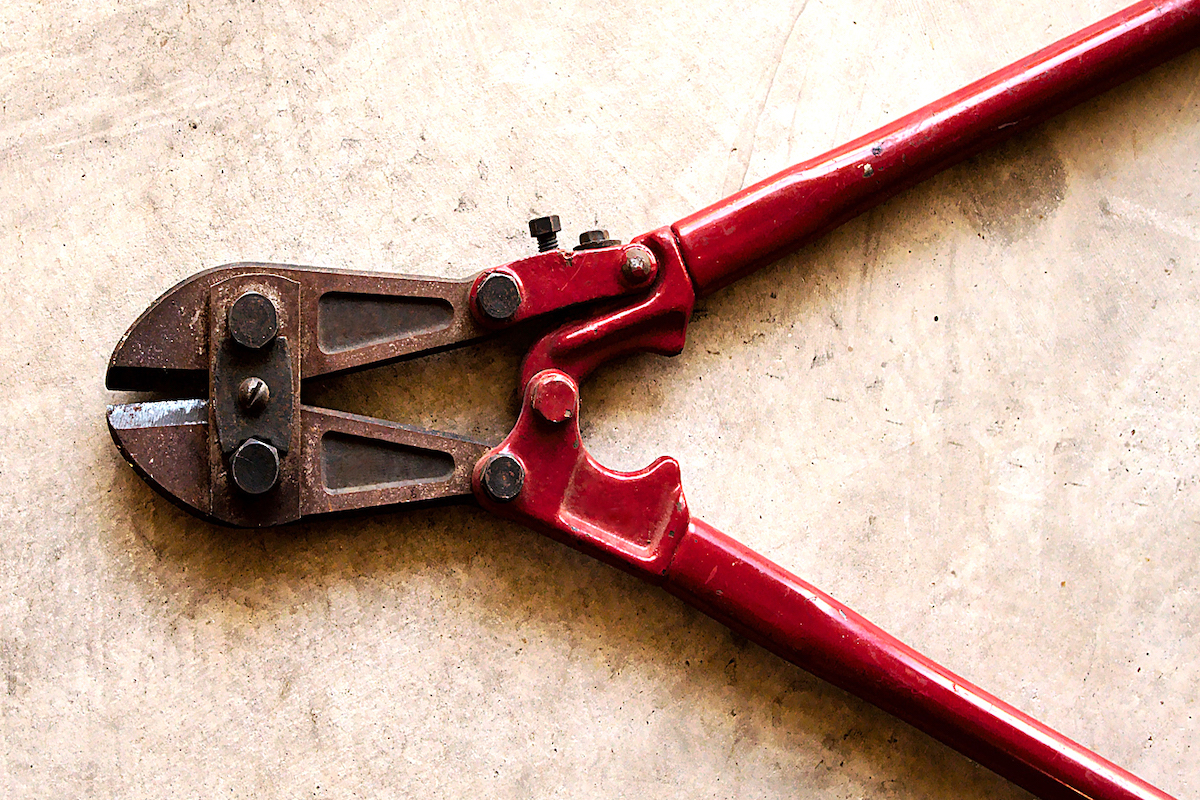
Hacks and Incidents
The Big Hacks that Shook the World
Hackers are international criminals. The Internet allows them to operate anywhere in th...
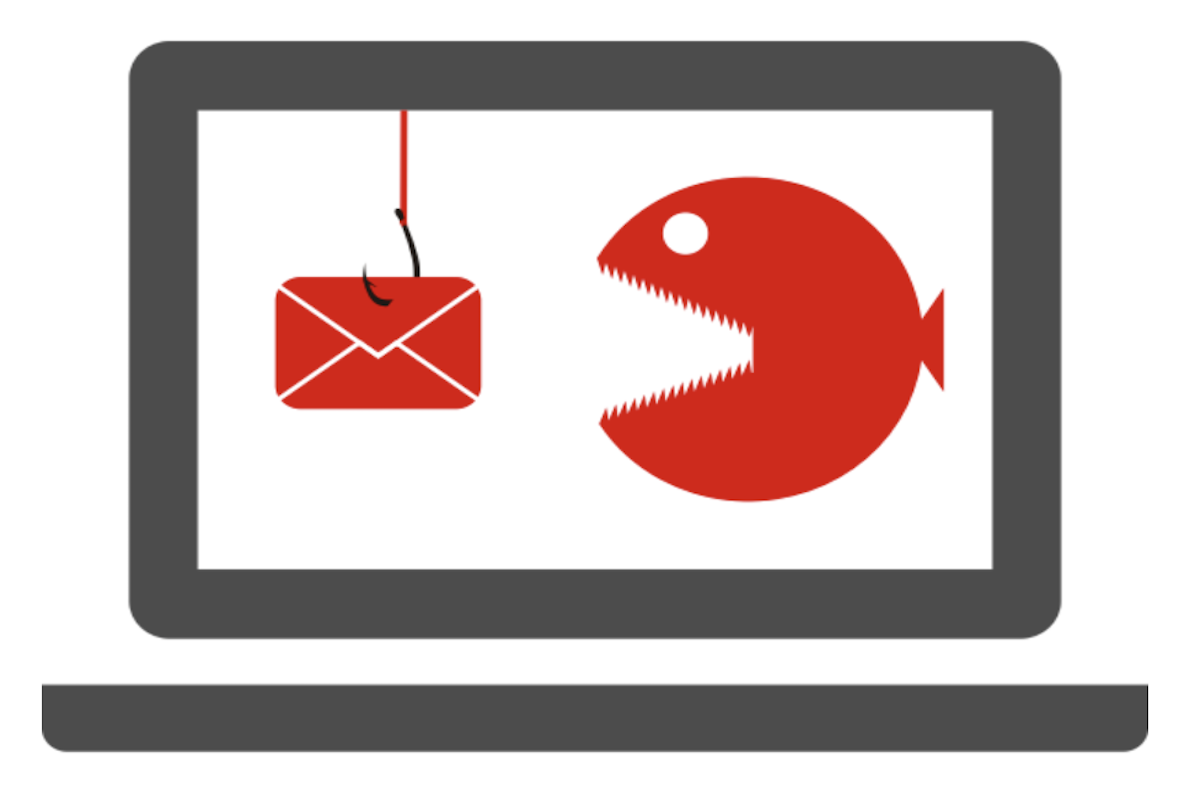
Internet Security
How to recognise phishing email
Do you think all the exciting emails that land in your inbox came from your friends or ...

Privacy
How to be invisible online
Taking just a few smart steps can aide your invisibility online and remember it’s impor...

VPN
Hidden24 top 10 rated in Tech Advisors VPN review
Tech Advisor's VPN review praised Hidden24’s simplicity of install, detailed graphical ...

VPN
VPN: The Ultimate Beginners Guide
VPNs are quite popular with everyone in today’s world. VPNs are quite popular with ever...